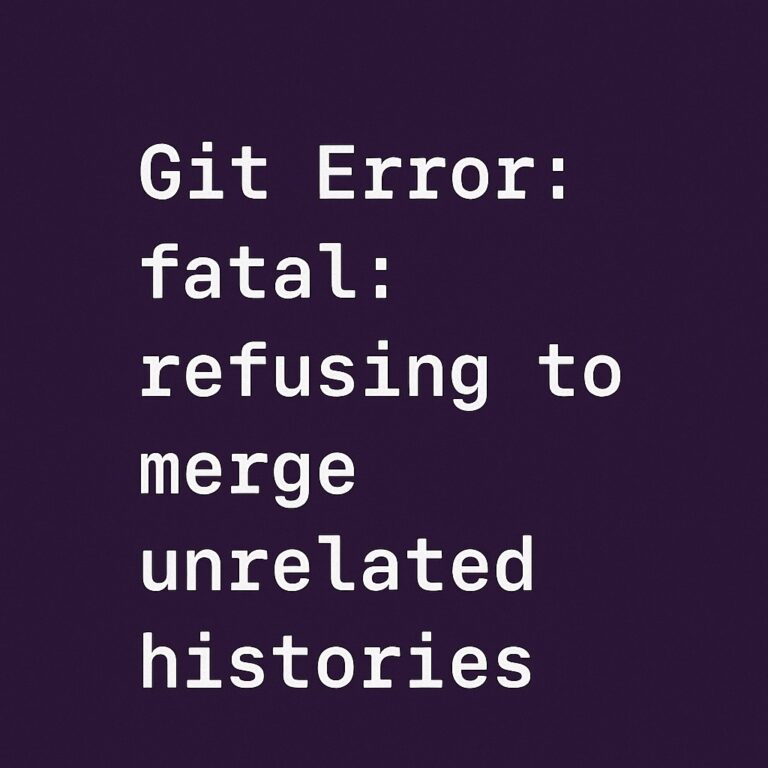
How to Fix “Git Error: refusing to merge unrelated histories”
When working with Git, developers often encounter cryptic error messages that can halt progress unexpectedly. One such message is:
fatal: refusing to merge unrelated histories
If you’ve seen this and felt confused or frustrated, you’re not alone. This Git error occurs under specific conditions and can be resolved with a simple flag — but understanding why it happens is just as important as knowing how to fix it.
In this article, we’ll walk through what causes the “refusing to merge unrelated histories” error, how to fix it, and what precautions to take so it doesn’t happen again.
What Does “Refusing to Merge Unrelated Histories” Mean?
Git uses a concept called history to track changes in a repository over time. When you merge branches, Git tries to find a common ancestor commit to base the merge on. If no such common history exists between the branches or repositories you’re trying to merge, Git will throw this error.
Common Scenarios Where It Happens
- Merging two repositories that were initialized separately.
- Pulling from a remote repo after you’ve already made commits locally.
- Re-initializing a Git repository and trying to pull changes from the original.
- Using
git clonevsgit init+git remote add, which can lead to different histories.
Git protects you here by refusing to merge two histories that seem unrelated — it doesn’t want to blindly combine codebases that might not belong together.
How to Fix the Error
The fix is straightforward: you simply tell Git, “Yes, I know these histories are unrelated, and I want to merge them anyway.”
The Command
git pull origin main --allow-unrelated-historiesReplace main with your default branch name (master in older repos).
Why This Works
The --allow-unrelated-histories flag explicitly tells Git to proceed with merging two different commit histories. After running the command, you may be prompted to resolve merge conflicts, which you can address as usual before committing the changes.
Example: Step-by-Step Fix
Let’s say you created a GitHub repo and initialized it with a README, then cloned it to your local machine. But instead of using git clone, you ran:
git init
git remote add origin https://github.com/yourname/repo.gitThen, when you try to pull:
git pull origin mainYou see the dreaded:
fatal: refusing to merge unrelated historiesTo fix:
git pull origin main --allow-unrelated-historiesNow Git will merge the histories and possibly show you some merge conflicts, especially in files like README.md. Resolve those, then:
git add .
git commit -m "Resolved merge conflicts"Done!
When Should You Use This Flag?
It’s safe to use --allow-unrelated-histories if:
- You’re intentionally combining two projects.
- You’re connecting a local repo with a remote that has its own commit history.
- You understand that the two repos didn’t start from the same origin.
However, don’t use this flag casually if you’re unsure why the error occurred. It could lead to messy merges or code loss if used incorrectly.
How to Prevent This Error
Here are a few best practices to avoid running into this problem in the future:
- Use
git clonewhen connecting to a remote
Always prefer cloning an existing repository instead of initializing it manually and adding remotes. - Avoid manual changes to
.gitdirectory
Deleting.gitand reinitializing the repo can break history links. - Don’t mix unrelated projects
If you want to combine two codebases, consider using submodules or monorepos rather than force-merging unrelated histories.
Advanced: Understanding the Technical Cause
When Git performs a merge, it looks for a shared ancestor using the Directed Acyclic Graph (DAG) of commits. If no common ancestor exists — like when two independent projects are merged — Git doesn’t know how to base the merge.
The --allow-unrelated-histories flag is essentially overriding Git’s built-in safety mechanism.
Conclusion
The “refusing to merge unrelated histories” error in Git might look intimidating at first, but it’s simply Git trying to protect your project from a potentially destructive merge. In most cases, the fix is as easy as using --allow-unrelated-histories, followed by resolving any merge conflicts.
More importantly, understanding why this error appears helps you avoid it in the future and ensures your workflow stays clean and efficient.
Quick Recap
- Error Cause: No shared history between the repos/branches.
- Fix: bashCopyEdit
git pull origin main --allow-unrelated-histories - Common Triggers: Manual repo setup, reinitializing Git, merging separate projects.
- Best Practice: Use
git clonewhen starting from a remote repo.
